Build the bed of your dreams with our Bed Bundle! This colourful, interactive styling tool lets you dress up an adult or kids bed by mixing, matching and layering all your favourite Kip&Co prints. Go bold, clash joyfully and have a little fun with it.
The best part? Building a beautiful bed comes with feel good savings. When you bundle, you’ll enjoy 20% off 3 full price items or a very dreamy 25% off 4 or more full price items. That’s more colour, more comfort and more reasons to refresh your space.
Start with your bundle essentials. Choose a quilt, pillows and either a fitted or flat sheet to set the foundation. Then it’s time to play. Add bundle extras like an extra sheet, standard or European pillows, a valance, a silk pillowcase or even another quilt. Layer it up, make it yours and snooze in style.

How it works
Visit the Kip&Co Bed Bundle page on our website on your mobile or desktop.
STEP 1 - Select your room
First select your room style. You can choose between an Adult or Kid room.
The bedding pieces you can choose from will then be in Adult or Kid sizes and prints.
For either room, there are two views - a Front view and a Side view.
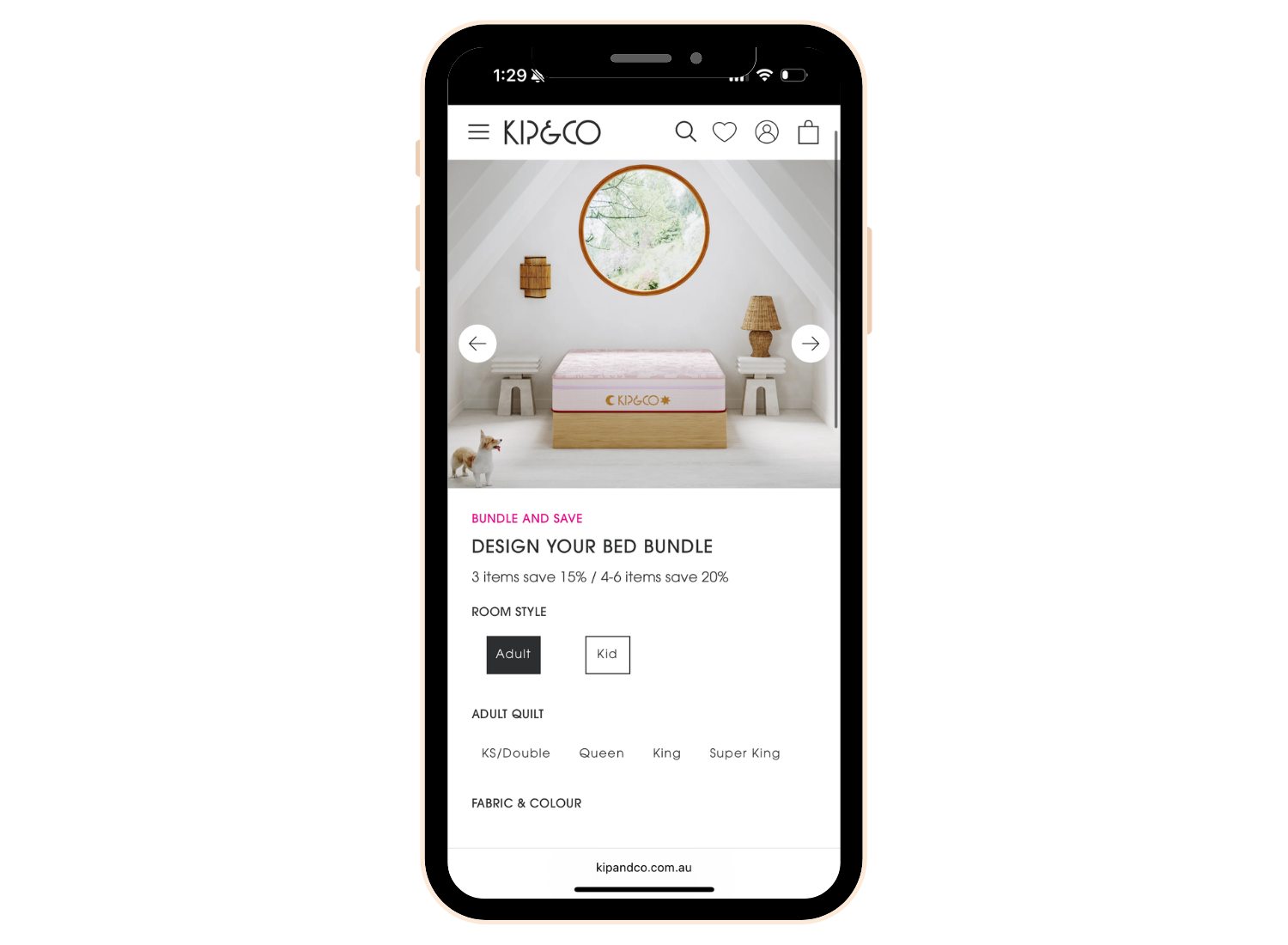
STEP 2 - Select your quilt
Once you have selected a room style, select your quilt cover size. Then you can select a fabric / colour. You can choose between French Flax Linen, Organic Cotton and Velvet styles. You can click around the many options so you can see which you like.
Once you’ve made your quilt choice, click the peach button Next Step Add Pillowcases.
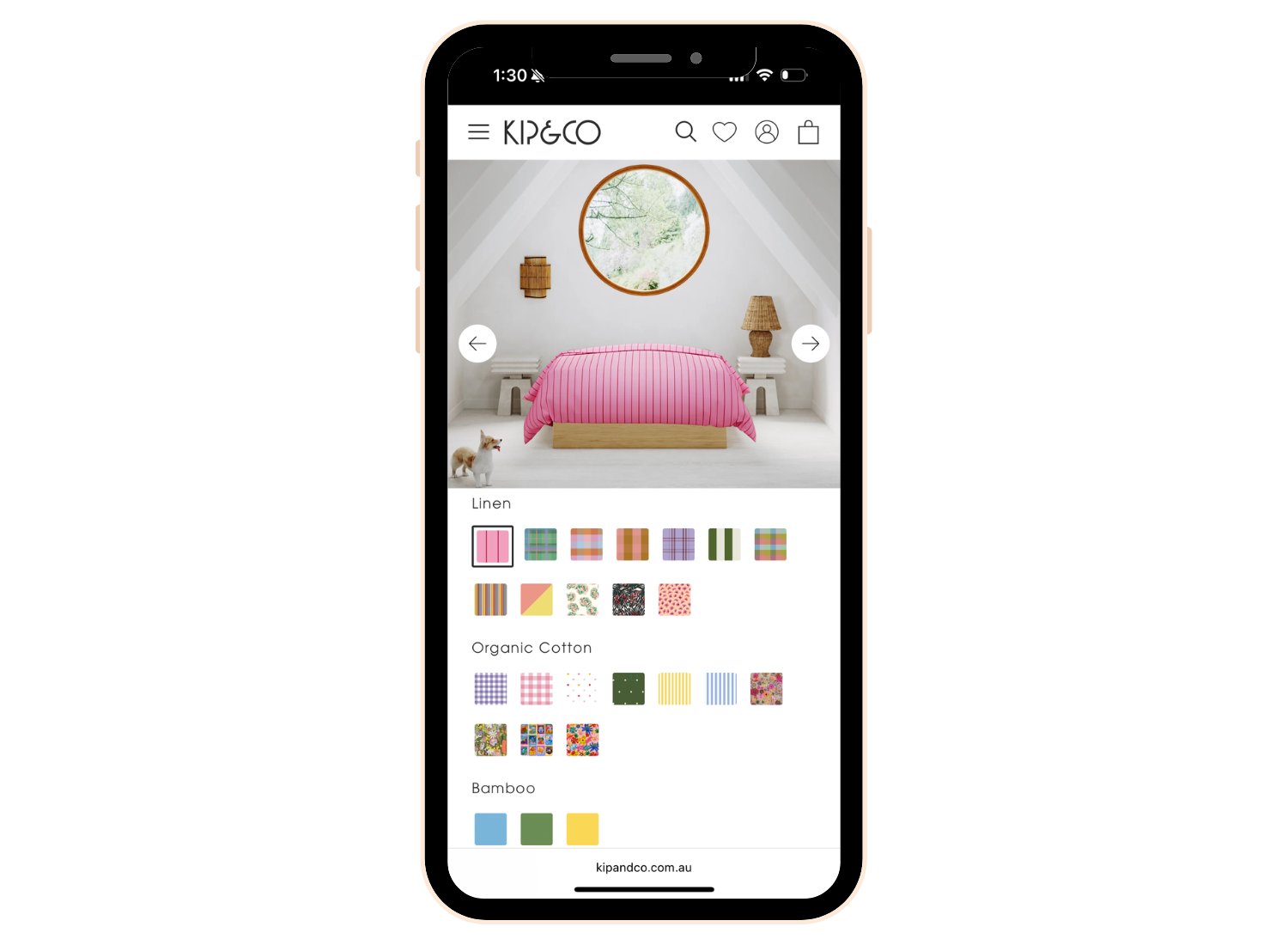
STEP 3 - Select your pillowcase/s
Select your pillowcase size, choose from 2P Standard Set or King 2P King Set for the Adult room or 1P Single for the Kid room. Then choose your pillowcase fabrication and colour. Again, this is your chance to experiment and see what you like together.
Once selected, click Next Step Add Sheet.
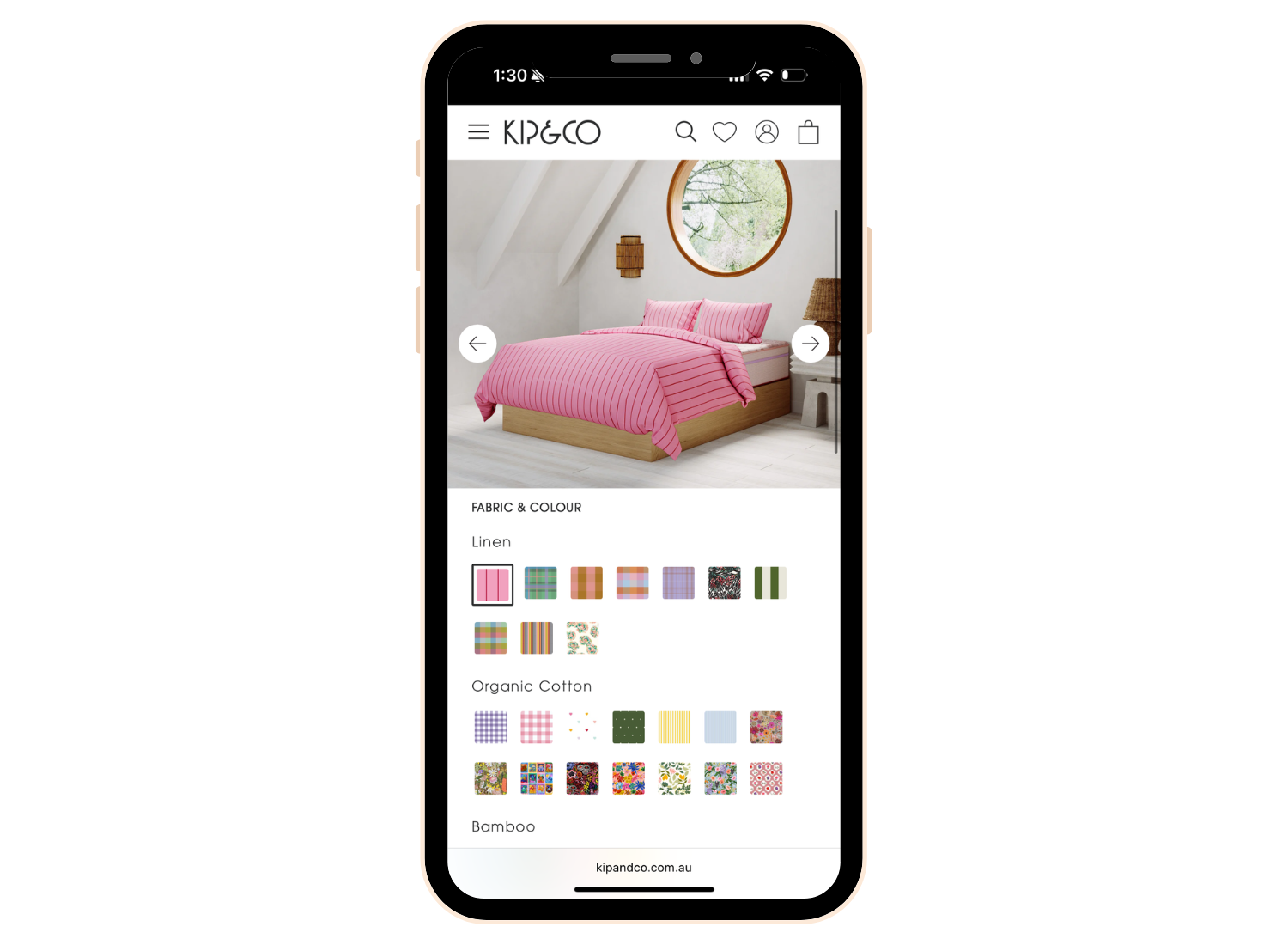
STEP 4 - Select your sheet
To qualify for 20% off your bed bundle, select your third item - a fitted or a flat sheet. Choose your correct size then explore a selection of prints and fabrics.
Tip: If you’re adding a fitted sheet, the Side view is the best to view this.
Please note: You can also choose an extra fitted or flat sheet in Step 5.
At this point you can click ‘View Your Bundle Summary’ and add to cart to save 20% on your bundle. Or continue to Step 5 to add ‘Extras’ and save 20% on the entire bundle.
STEP 5 - Select up to three optional extras for 25% off
Here you can choose up to three extras. You can select from fitted or flat sheets, extra pillowcases, european pillowcases, silk pillowcases, a valance or even another quilt cover to save 25% on the whole bed bundle.
Please note: Some extras will appear on the bed, while others will appear on the floor of your bedroom in the front view.
Once you have finished adding your extras (up to a maximum of six products in your bundle), click ‘View Your Bundle Summary’ to add to cart.
Once added to your cart, you can choose to checkout or continue shopping the rest of Kip&Co's range!
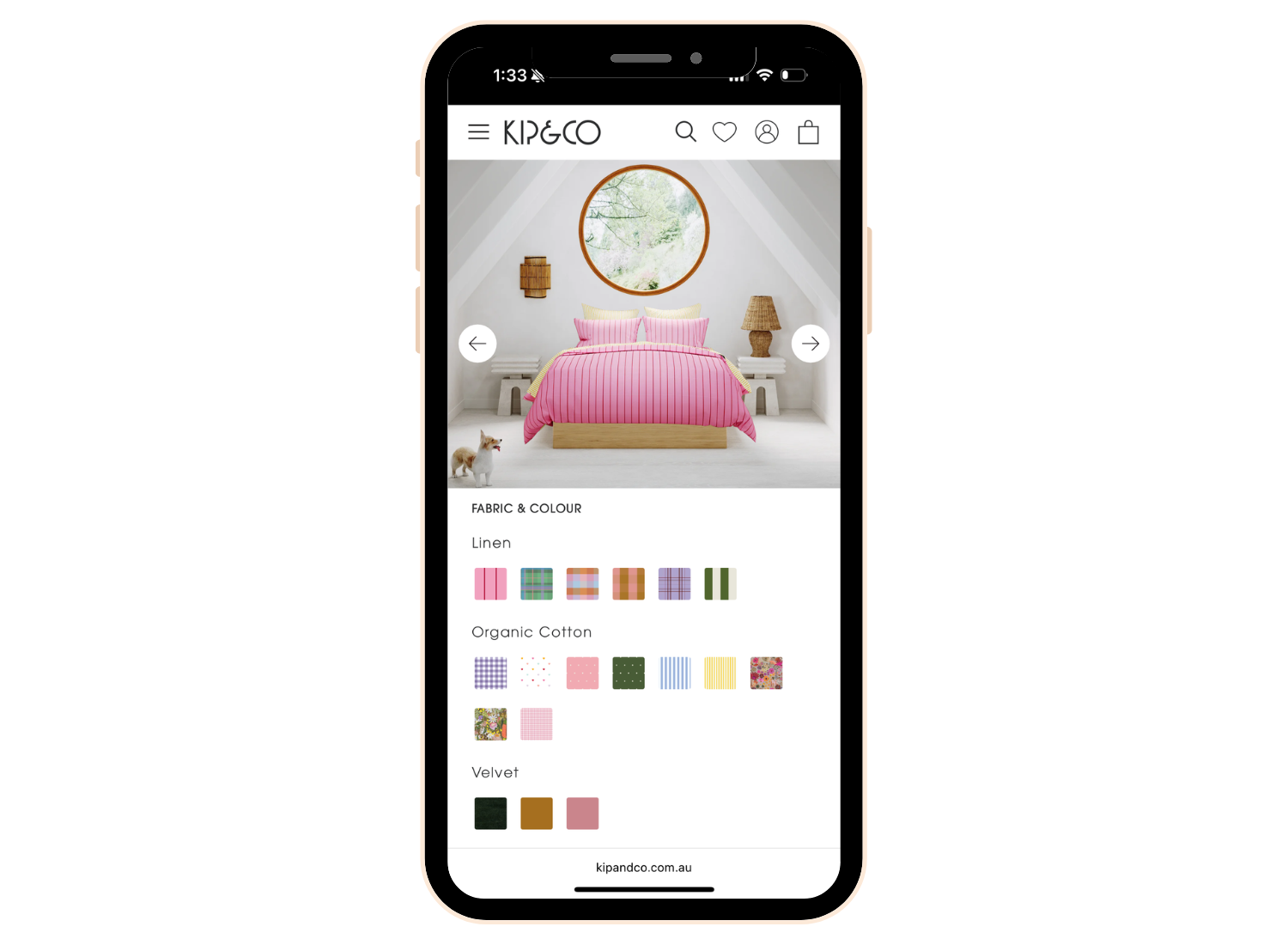
Bundle FAQs
Q: What are my three "bundle essentials" and what are the "extras"?
A: You can mix and match your sizes and prints in any way. You do have to include three particular items in your bundle to get 20% off:
1. A quilt
2. A standard pillowcase or pair of standard pillowcases
3. A fitted OR a flat sheet.
When it comes to extras, you can then choose up to three of the below:
- A quilt
- A standard pillowcase or pair of standard pillowcases
- A fitted or a flat sheet
- European pillowcases
- A silk pillowcase
- A valance (adult bed only)
Q. What bedding can I include in my bundle?
A. Bundles can include any full priced items in quilts, fitted and flat sheets, pillowcases, silk pillowcases, valances and European pillowcases.
Q. Can I include a fitted and a flat sheet in my bundle?
A. Yes, you can add both a fitted and a flat sheet in your bundle, but only if you choose one in the bundle essentials (first three items) and then one in extras.
Q. How do I see how much I'm saving on my bed bundle?
A. Click on the View My Bundle Summary button and you'll see the savings on each item and, down the bottom, the total savings.
Q. Why isn't the View My Bundle Summary button working?
A. You cannot select "View your bundle summary" button until you have three items selected, which is the minimum amount to quality for your 20% off bundle discount.
Q. How do I add my bed bundle to my cart?
A. You can only add your bundle to your cart, and check out, from the bundle summary page.
Q. Why am I getting a message saying the item isn't available when I click on a print circle?
A. If you select a colour or print and it isn't still in stock, you'll get a pop up message telling you this. Please choose another option at this time.
Q. Can I add adult and kid products in the same bundle?
A: No, you can only build and adult or a kid bundle.
Ok, ready to go? Let's build a Bed Bundle in 3D!










